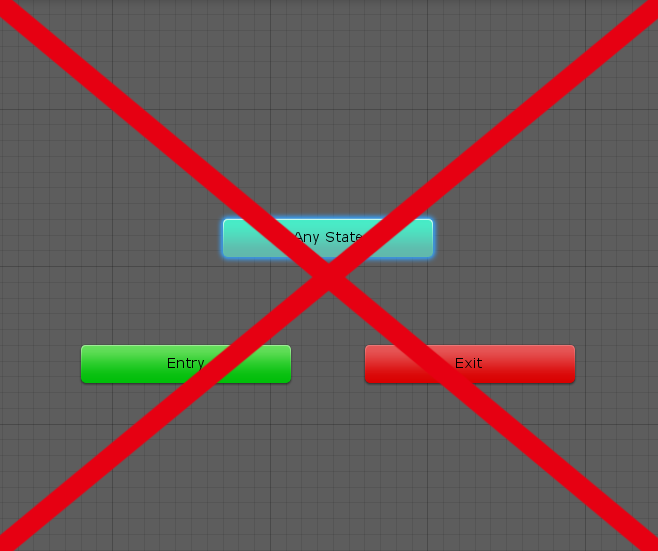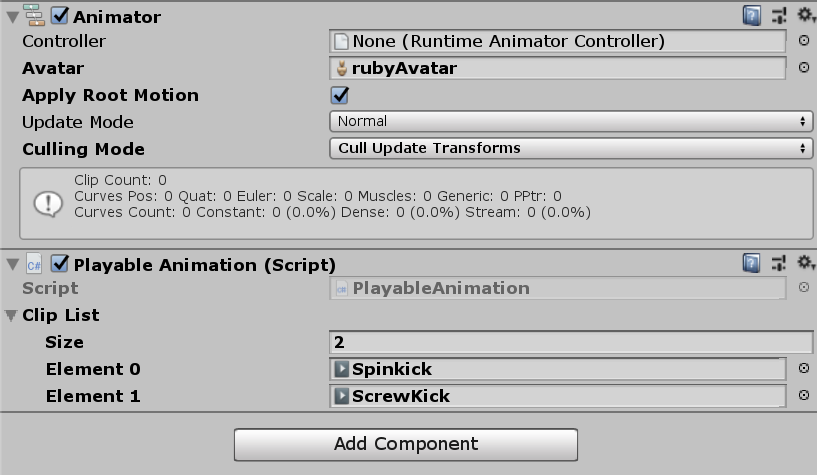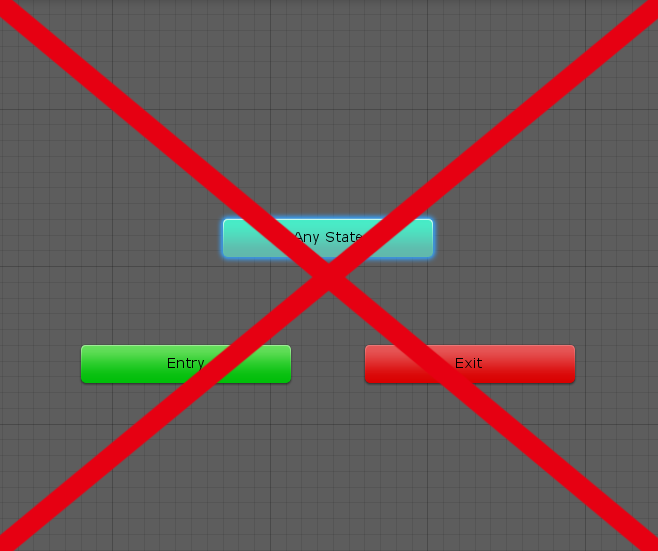
- Aボタンを押したらパンチ
- Bボタンを押したらキック
- ブレンドなしに最初から再生
- そういう単純な状況を想定しています
- キャラに以下の PlayableAnimation.cs を付け、Animation Clipを2つ設定します
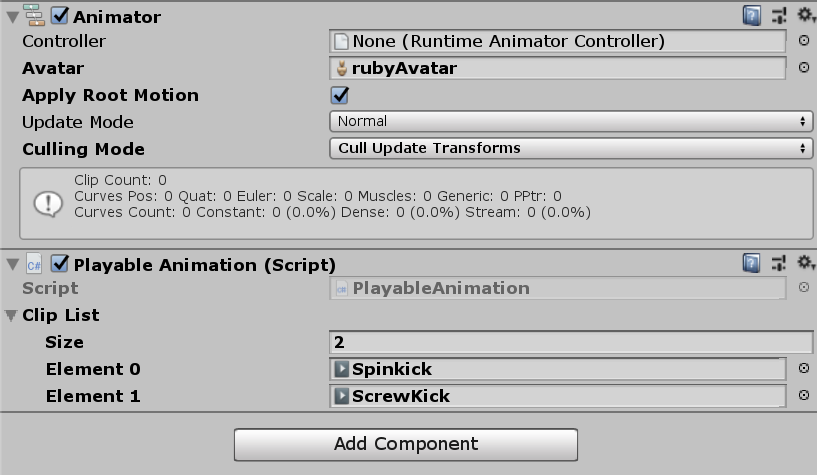
using System.Collections;
using System.Collections.Generic;
using UnityEngine;
using UnityEngine.Playables;
using UnityEngine.Animations;
[RequireComponent(typeof(Animator))]
public class PlayableAnimation : MonoBehaviour {
public List<AnimationClip> clipList;
List<AnimationClipPlayable> playableList;
PlayableGraph graph;
Animator animator;
AnimationPlayableOutput output;
void Start () {
animator = this.GetComponent<Animator>();
graph = PlayableGraph.Create();
playableList = new List<AnimationClipPlayable>();
output = AnimationPlayableOutput.Create(graph, "output", animator);
foreach (var animationClip in clipList){
var clipPlayable = AnimationClipPlayable.Create(graph, animationClip);
playableList.Add(clipPlayable);
}
StartCoroutine(TestCoroutine());
}
public void StartAnimation(int index)
{
output.SetSourcePlayable(playableList[index]);
playableList[index].SetTime(0);
graph.Play();
}
IEnumerator TestCoroutine()
{
yield return new WaitForSeconds(0.5f);
StartAnimation(0);
yield return new WaitForSeconds(1.0f);
StartAnimation(1);
}
void OnDestroy()
{
graph.Destroy();
}
}
- テスト(動作確認)が最初から付いているので、UnityエディタでPlayして2つのアニメーションが順に実行されれば、正しく動いています